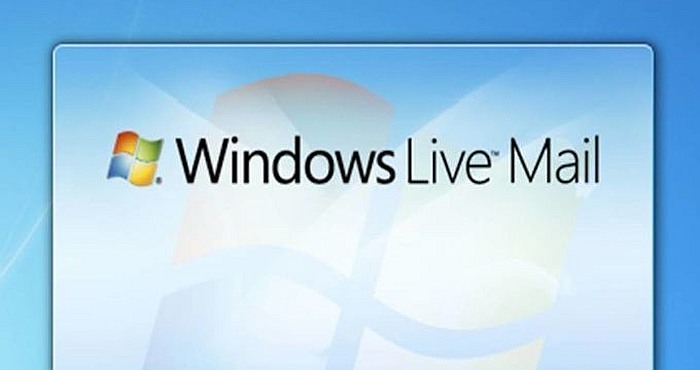Windows Live Mail users have recently been storming forums and message boards with questions as to whether they will be able to continue to use the service. The questions and answers alike have caused much confusion for everyone involved, even though competent techs are hoping to help.
Microsoft looks to be primarily to blame for the brunt of the confusion. At one time, you could easily use the service by name, however changes has retorted to using Hotmail or Outlook to collect mail. Now more confusing than ever, it’s no wonder that so much confusion is taking place. Especially since Windows Live accounts draw so many features together.
First, it is important to note that Windows Live is not going anywhere. No one need look to another service for email and even Windows Live Mail 2012 is still technically available. It doesn’t follow the current finger-friendly style, and the Essential Suite is being phased out, but it is still available.
The only thing that would deem a change of email settings necessary would be if you were currently using Windows Live Mail 2012, or the PC email equivalent with Hotmail, Live or Outlook. However, if you use the Windows Live Mail 2012 service with Comcast, Yahoo, Gmail, Virgin or BT, you will not have to change a single thing. For you, everything stays the same and you need not worry about any changes.
The confusion started when Microsoft emailed Microsoft email account users who utilized Windows Live Mail, stating that it would stop working as of June 30, 2016. At that point, all Hotmail and Live Mail accounts were moving, supposedly, to the new Outlook version. The claim that was Windows Live Mail would not support it. In actuality, the only thing necessary change was for settings to incorporate an IMAP mail protocol.
Even though the deadline has come and gone, and the Windows Live Mail 2012 is currently still functional, even after upgrading to Windows 10, there is still a great deal of concern among users. Some who had changed the IMAP protocol have since reported that Mail no longer works and they are not able to send mail, but only receive it. In this case, the tech suggestion is to move to a POP3, a feature that just needs to be turned on in Outlook.
If you’re still having problems and need to write in for tech advice, please be sure to advise as to whether you are dealing with the Windows Live email service or the Windows Live Mail 2012 email program. There is a difference.