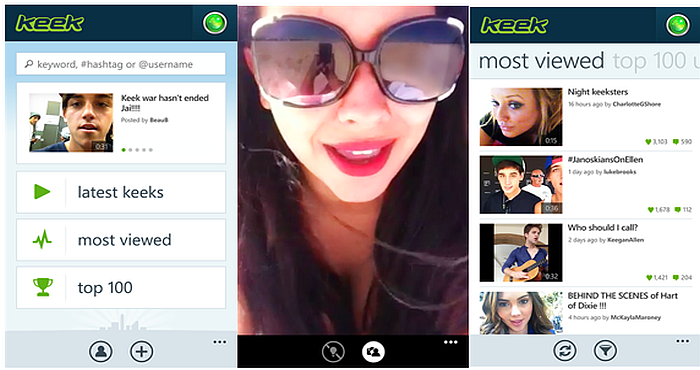Sign up or register for Keek with your Twitter or Facebook, or in the alternative, create an account making use of your e-mail address. You can share Keeks (short video clips), upload a video that was previously recorded, use a webcam to record the videos from your computer or even use the Keek app to record and share videos, once you have your profile created.
You can tag the video with a Kluster, when sharing. On the whole, kluster is a hashtag like #wtf, #lookatme and #omg, therefore making the video more discernible to anyone viewing those klusters.
You are also encouraged to share your videos on your social networks with the Keek app. However, you have the alternative of turning this option off for each Keek. Choosing to post your video right away or save for later posting is a great feature of Keek. The young users of Keek app might choose to save for later and stop to think whether to post or not, before tapping the POST button.
Messaging is another feature that makes Keek app stands out of competitions. Messaging feature of Keek lets users chat with up to 36 people at a time, making use of text or video. You can choose to allow or block the communication, whenever someone sends you a message. This ensures control, particularly if you are contacted by someone you don’t know.
Note: The terms of use of Keek app call for users to be at least 13 years old to sign up for an account on the platform. In addition, such an individual must seek the permission of his or her parents to be a member.
Users must also note the fact that there are no options for setting account to private, unlike Twitter or Facebook. But this feature may be available at a later date, which would be a plus to the app.
Managing those that can message you and who can add a mention are the only privacy options available. The default is to permit anybody, but this can be changed to allow only those you are subscribed to or those you are following, or allow nobody. You can as well control those that can comment on your keeks, and you can block users and term a keek as unsuitable.
Anyone that views your keek can decide to share it via Tumblr, Twitter, Facebook or email. In the Keek app version, there is a choice to share on Google+ and Instagram if you install them.
Download KEEK Links
Download KEEK social video App